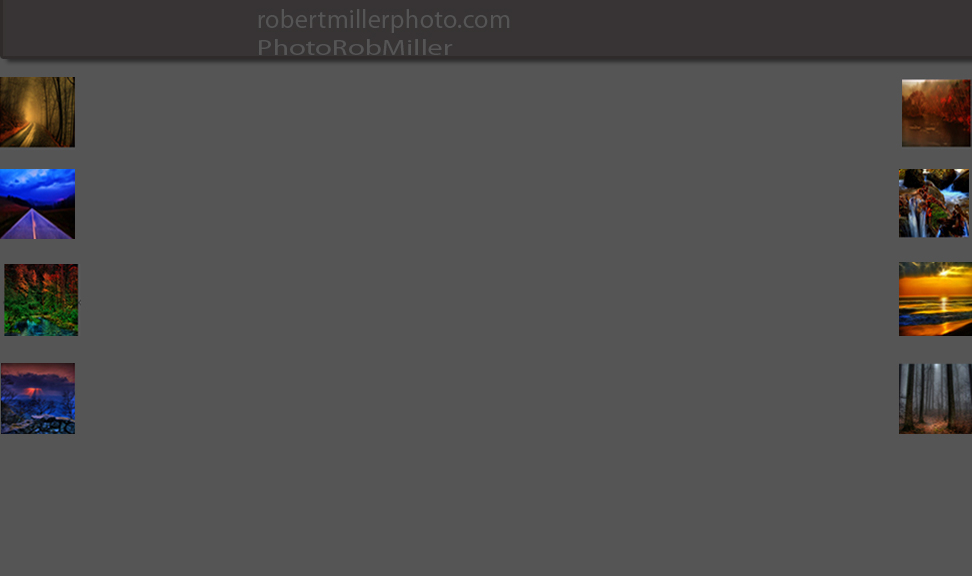
Go here (If you like you can follow me) to see how the design appears on your screen. If you like what you see here are the directions:
If you just right click this image and do the save as thing. You can just paste your pictures over mine. I have tested the download and it is sized just right at least for my monitor to get this result:
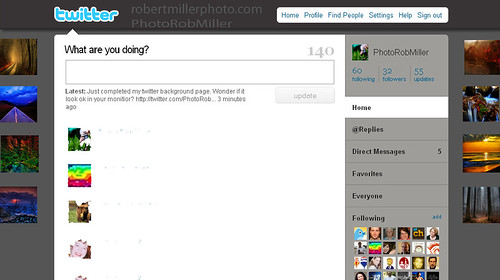
This is how to make a Flickr Tweeter Background.
The longer version of instructions:
1.Make a new file width 13.5 inches, height 8 inches, resolution 72 in photoshop.
2. Copy the above design.
3. Paste the above design on your new document.
4. Go to transform scale and fit the paste in the document.
5. Cut and paste your pictures over mine.
6. Flatten image.
7. Save image as a JPG and upload to Twitter.
8. Consider following me on twitter.
9. And come see my Gallery at Robert Miller Photography.



No one uses inches for web images. Use pixels, you stupid sunuvabitch.
ReplyDeleteYeah pixels is the way! Nice and useful content for Twitter dummies.
ReplyDelete:)
@ih8cumvats : What u say is true (that graphics language is pixels and not inches) but "you stupid sunuvabitch" seems like such a large word for someone of your education caliber. Pathetic.
ReplyDelete